Whenever you save an agent, Content Grabber automatically makes a backup for you which you can restore your agent from should you have any issues.
To see the different backups available to restore from, click on the File menu and you will see the agent backup listed under this menu.
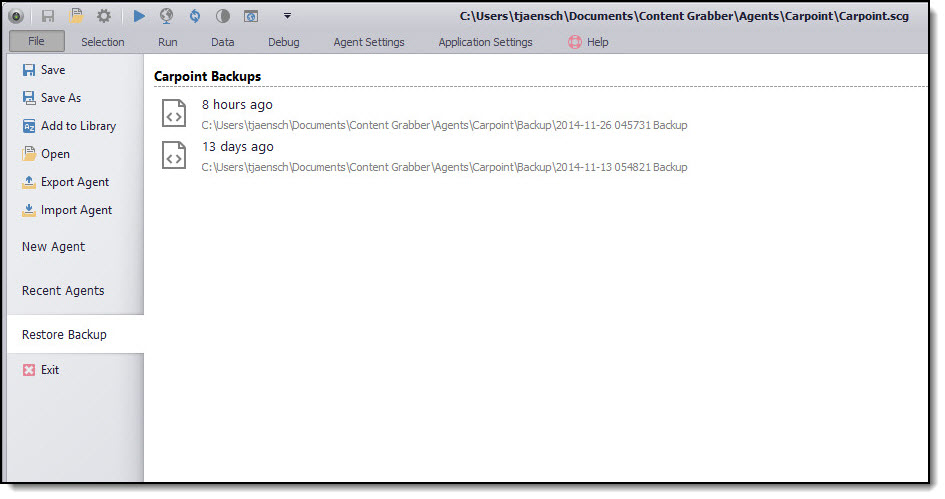
Restore from Content Grabber's Automated Backups
Content Grabber also saves a backup restore file for you should the application close unexpectedly (e.g should the application process terminate). This will be available for you to restore from so you do not lose your latest development work.