Content Grabber can count extracted data in two different ways. It can count the number of data rows exported to a specified data table, or the agent can be configured to count data in a custom defined way. The two data counts are named Export Row Count and Data Count respectively.
Content Grabber can extract any kind of data from a website, so it's impossible for the software to know exactly when it has extracted enough data to consider it a logical data entry. For example, you may extract product data that consist of a product category, product details and product images, but the software doesn't know exactly what needs to be extracted before it can consider a product entry completely extracted. To help the software know when it should increase the data count, you can set the Command option Increase Data Count. Every time the agent encounters a command with the option Increase Data Count, it will increase the data count. You can also increase the data count in a script. If you don't use the Increase Data Count option and don't use a script to increase data count, then Data Count will always be zero.
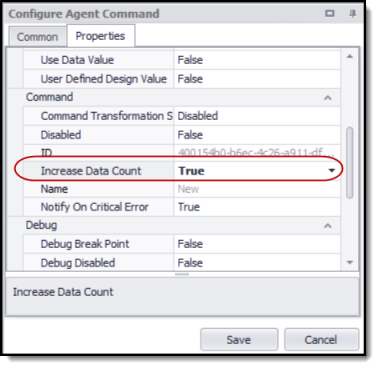
The Increase Data Count command option.
The Export Row Count is the number of rows in a specified export data table. If no data table has been specified, the number of rows in the primary data table will be used. The primary data table is the export table generated by the Agent command. You can use the Agent option Row Count Container to specify the container command that should be used. The Row Count Container command must be a container command that exports to a separate data table.
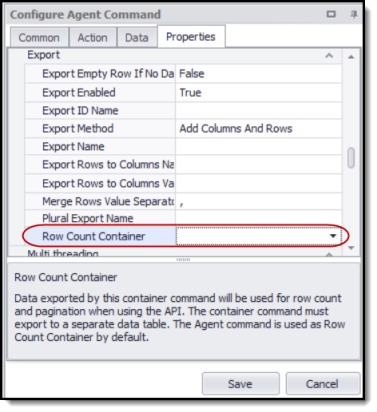
The Row Count Container agent option.
The Export Row Count value is calculated after data has been exported, so it's not available during data extraction and it cannot be used as a success criteria.
The Data Count value is increased during data extraction, so it can be used to measure agent progress, and it can also be used as a success criteria.