If the export target for an agent is set to a file format such as a spreadsheet, then you can configure an agent to send a data export as a message attachment to one or more email destinations. Alternatively, you can FTP the data to a remote server, save it to Google Drive, or have the agent use a custom script to distribute the export.
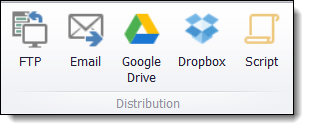
Read these topics for more information: