This command executes an action, such as a mouse click, on a web element. You can apply the Navigate Link command to any kind of web element, including links, buttons, and menus.
The figure below shows the Configure Agent Command panel after choosing Navigate Link from the New Command drop-down:
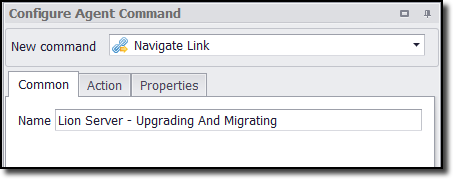
Command Configuration
The configuration screen for the Navigate Link command has three tabs. Common, Action, and Properties. We explain the Properties in the sections below. Use the Common tab to set the command name. Use the Action tab to control how the command chooses the web element and loads new content into the web browser. See Action Configuration for more information.