Content Grabber can export extracted web data as a report or to numerous different database types. Data output options include CSV, Excel, XML, SQL Server, MySQL, Oracle and OleDB.
You can also use a Content Grabber export script to completely customize the data export to your own database structures. This is useful when you want the data updates to be dynamically reflected such as an online website / portal.
Content Grabber can export data to Excel 2003+ and take advantage of features in Excel 2007+ such as outlining and embedded images.
Data is exported automatically to your chosen export destination when a data extraction project completes, so you don't have to export data manually. However, you can always export extracted data manually at any time to any export destination.
The following steps show how easy it is to choose the data export type you want to use.
1.We start by clicking on Content Grabber's Data menu and then clicking the Change Export Target button.
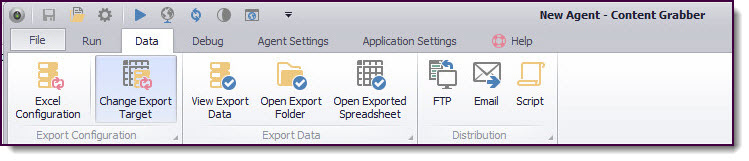
Content Grabber's Data menu
2.After clicking the Change Export Target button the Data Configuration Window displays. This window allows you to change and configure a new export target. The default option is Excel 2003.
Click the Export target drop-down list box to display the different report and database export options available. Then choose the format you want to use. You can also change the default destination folder location for where the data file(s) are output.
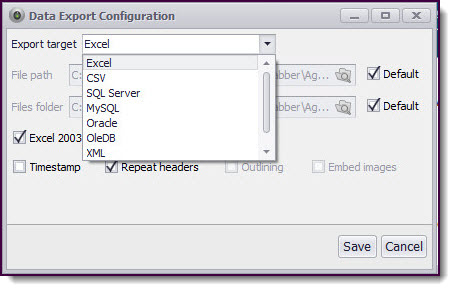
Content Grabber's Data Configuration window
In the next section, Test Your Agent we use Content Grabber's Debugging features to test the "cruisedata" Agent is functioning as expected.