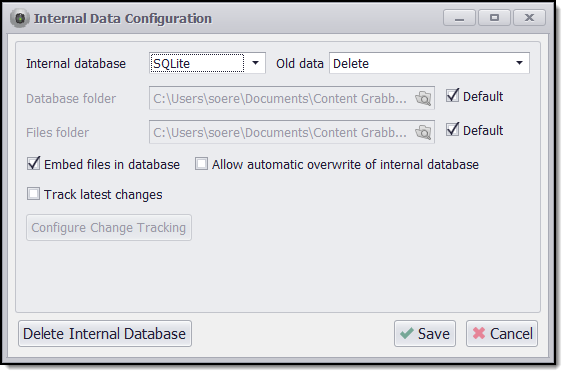A Content Grabber agent saves all extracted data to an internal database while running. The default internal database is a SQLite file database, and file databases don't perform as well as real databases, such as SQL Server or MySQL. You are likely to see significant performance improvements and lower CPU usage when switching to a real database server depending on your system and the data you're extracting.
We recommend that you change the internal database to SQL Server Express if you don't already have an existing database server. SQL Server Express is a free database server from Microsoft and can contain up to 10GB of data in a single database. You can download SQL Server Express from this URL:
http://www.microsoft.com/sqlserver/en/us/editions/express.aspx
Read the SQL Server Express documentation to learn how to install and operate the database server.
Once you have installed SQL Server Express and added a database, you can change the internal database from the menu Data > Change Internal Database:
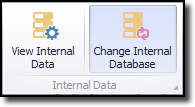
For example, you can improve performance by choosing SQL Server from the Internal Database drop-down: