The Start URL is the place where you begin data collection and corresponds to the starting point for your web-scraping agent.
In the following sections, we'll use the Cruise Direct website for our example.
Note: In this example we start from the Cruise Direct home page, however, if the data you require is not located on a website home page, you can start the agent from a website sub-page. This approach will make the agent more efficient, so it’s worth taking the time to be more specific.
1.We start by pasting the start web page url from the target website (http://www.cruisedirect.com) into Content Grabber's Address Bar.
2.Next click the Blue Play button to load the Cruise Direct home page.
Note: you can also press the Enter key to load the Cruise Direct home page.
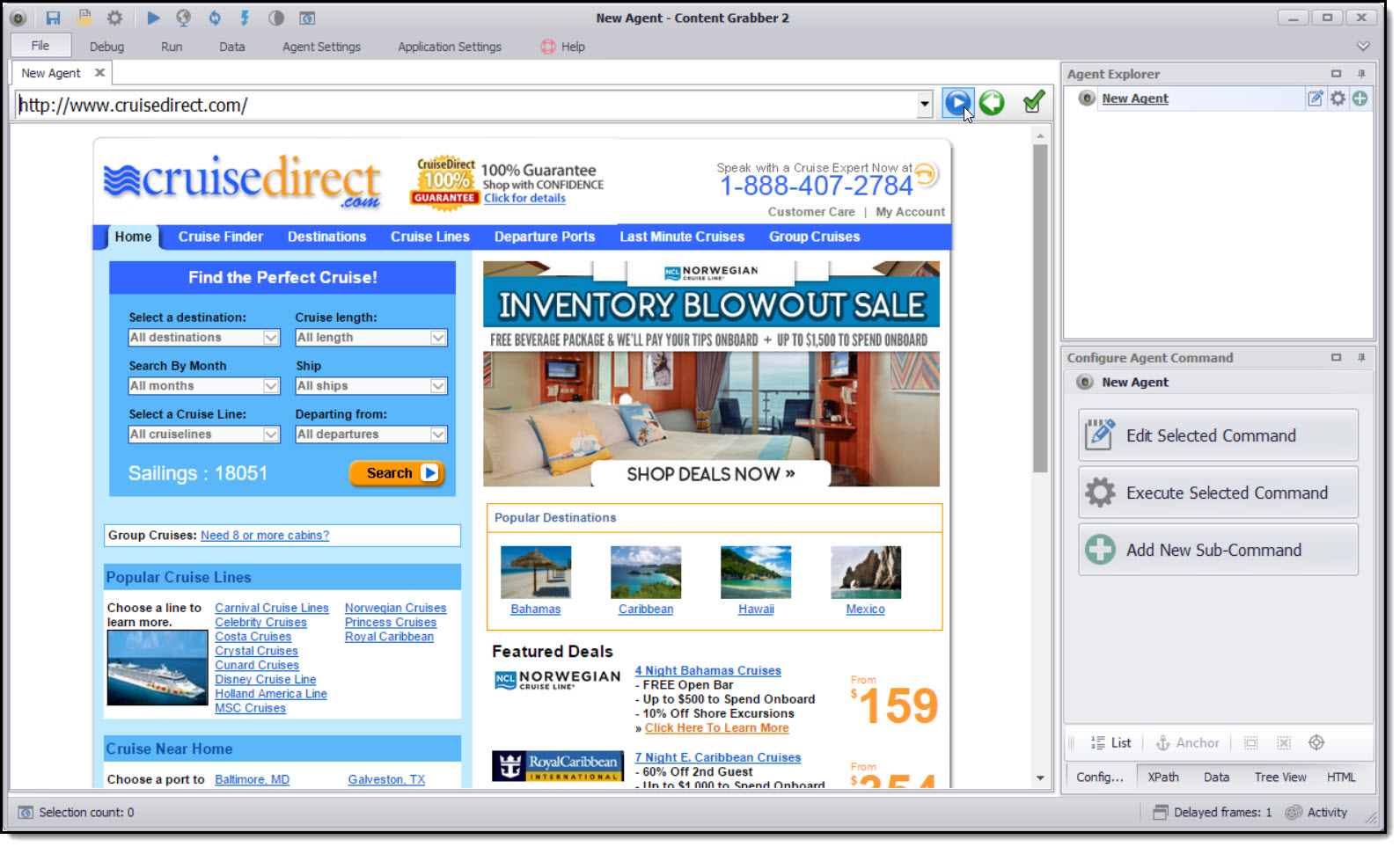
Content Grabber with Cruise Direct home page loaded
In the next section, Select the Content to Capture, we will continue to use the Cruise Direct website data for our example.