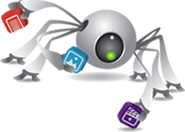Introduction Video
Published 3/5/2015, Duration: 10:00, Difficulty: beginnerThis video is an introduction to Content Grabber and shows how our customers are using the Content Grabber software. We also demonstrate some of the most important features of Content Grabber.