Content Grabber contains an agent template library and a command template library for easy reuse of agents and commands.
Exporting and Importing Template Libraries
You can export and import all templates from one computer to another.
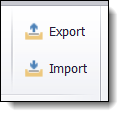
Export or import templates from the Tools menu.
Agent Templates
When creating a new agent, you can derive the new agent from an agent template.
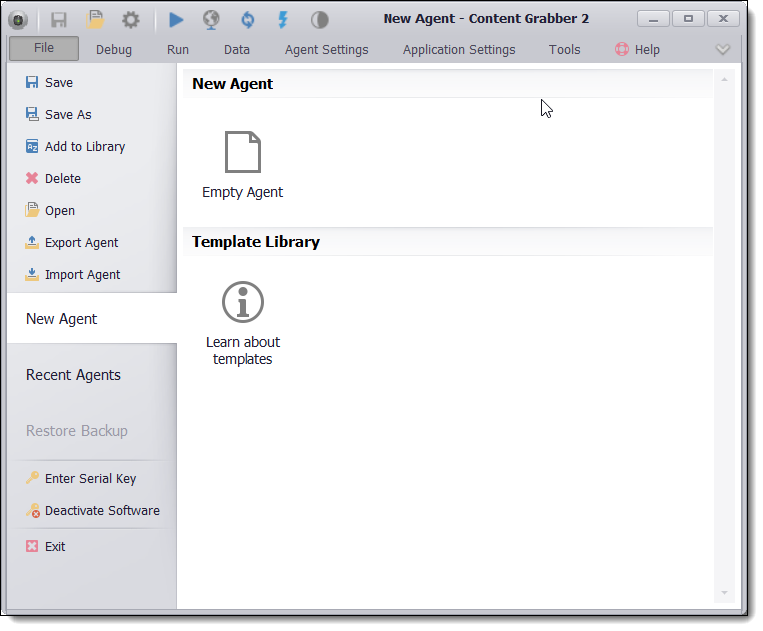
You can add any of your agents to the template library by right-clicking on the agent in the Agent Explorer window and then selecting Add to Agent Template Library from the context menu.
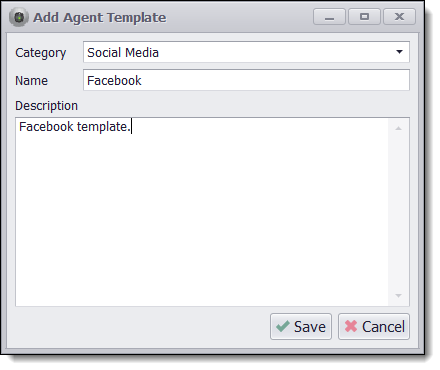
After adding a new agent template, the template will become available in the Templates Library when creating a new agent.
Command Templates
You can add any container command to the template library. The container command and all sub-commands will be added to the library, so when you later insert the command from the library into a new agent, the insert task will include the entire command structure.
Add container commands to the library by right-clicking on a command in the Agent Explorer window and selecting Add to Template Library from the context menu.
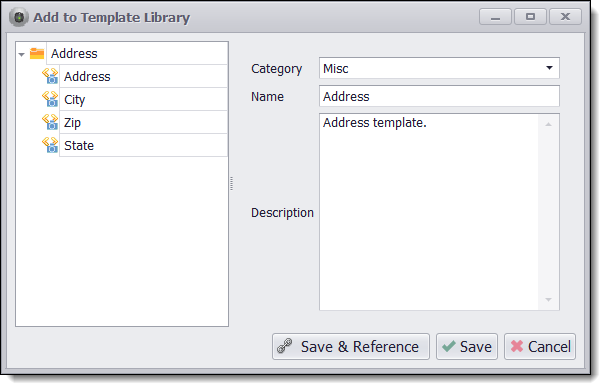
Command templates are categorized to make it easier to find specific templates. When you add a new template, you can place it in an existing category or enter a new category name.
When you save a new container command to the template library, you can choose to just save the template, or you can save and reference the template. Please see Template References below for more information about template references.
You can insert a command template into an agent by doing the following:
1.In the Agent Explorer window, right-click the container command that will be the parent command.
2.Choose Insert Template from Library from the context menu.
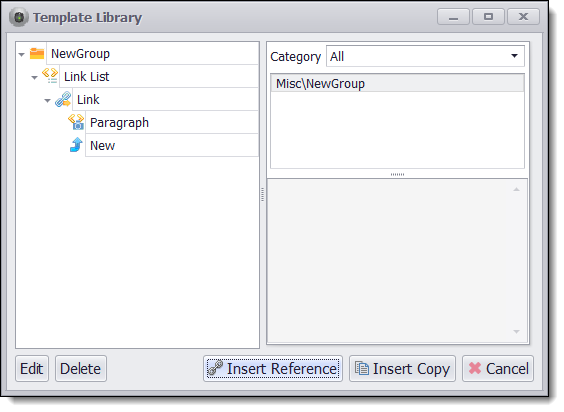
Template References
When you insert a command template into an agent, copies of the commands in the template will be inserted into the agent. If the command template later changes, it will not effect the commands that were copied into the agent. If you have many agents that use the same command templates, it's sometimes convenient if any change to a template is reflected in the agents that use the template. This is possible by inserting a reference to the command template instead of a copy.
When adding a template reference to an agent, a local copy of the template will be stored inside the agent. If an agent is copied to another computer where the referenced template doesn't exist, the local copy of the template will be used instead.
When editing commands in an agent, which are part of a referenced template, the local template stored in the agent will be modified, not the computer wide template. If the agent is reopened, the local template stored in the agent will be replaced with the computer wide template, and any changes made to the local template will be discarded. Any changes made to the local template can be saved to the computer wide template by right-clicking on the referenced command template and selecting Save Template from the context menu. Commands that reference a template have a blue font color in the Agent Explorer.