Content Grabber web-scraping agents usually contain a list of commands that execute sequentially. Sometimes, commands will execute in parallel (simultaneously). Each agent command performs an action, such as loading a new page or capturing content.
Some commands can contain sub-commands. These commands are called container commands and they execute all their sub-commands one or more times. If a container command executes its sub-commands more than one time, then the command is also called a list command. A list command iterates through a list of data elements or web elements and executes all its sub-commands once for each element in the list.
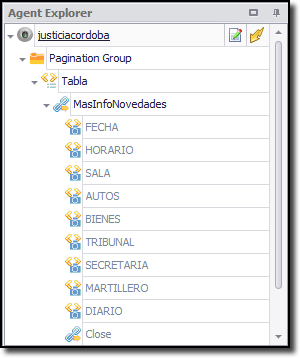
The Agent Explorer shows all commands in an agent
The most important command in a agent is the Agent command itself. This is the first command that executes. Since it contains all other commands for the agent, it is called a container command. The Agent Command loads the Start URL, the point at which data extraction starts. The Agent Command also controls many other important aspects of the agent, such as data export.
Some agent commands have a corresponding web selection that chooses an element from the current web page. One or more of these selections are put to use when the command executes. A Navigate Link command, for example, selects a link on the current web page, which will open a new web page.
See The Content Grabber Editor topic to learn how to use the Agent Explorer to add and configure agent commands.
Command Types
We classify agent commands into four types, according to function:
Capture commands do nothing but capture web content. Container, List, and Action commands may function as one or more types simultaneously. There are some special commands that don't fall into any of these 4 categories, such as the Execute Script command which simply runs a .NET script.