The Agent command is the first command that executes in an agent; all other commands are sub-commands. So, only one Agent command can exist in an agent. The Agent command loads the start URL, which is the first point of data extraction, and also contains all common agent properties (including data export configuration).
The Agent command uses a data provider that provides one or more start URLs, and the command will execute once for each of these URLs.
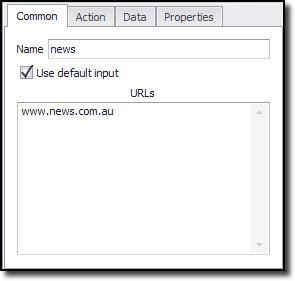
This Agent command uses a simple data provider to
load a single static start URL
NOTE: The Agent command derives from the Navigate URL command, which loads one or more URLs.
Command Configuration
The configuration screen for the Agent command has four tabs: Common, Action, Data, and Properties. We explain the Properties in the sections below. In the Common tab, you can edit the command name and (optionally) customize the data provider properties.
CSV Data: If you leave a check in the Use Default Input box, the command will provide simple CSV data and use that data as input. Simple CSV data consists of values that you enter directly into the command, so no external CSV is necessary.
You can uncheck the Use Default Input box and choose the Data Provider that will provide the start URLs. The default data provider is a simple data provider that provides a list of static URLs. You can populate the data provider directly by entering the start URLs in the URLs input box.
Use the Action tab to control how the web browser loads the start URLs. See Action Configuration for more information.
Use the Data tab to set the data provider that provides the start URLs. Read more in Using Data Input.