The Download Page command extracts the entire web page as a PDF document or as HTML. Only the entire web page can be captured, not specific web elements on the web page.
The figure below shows the Command Properties panel after choosing Download Page from the New Command drop-down:
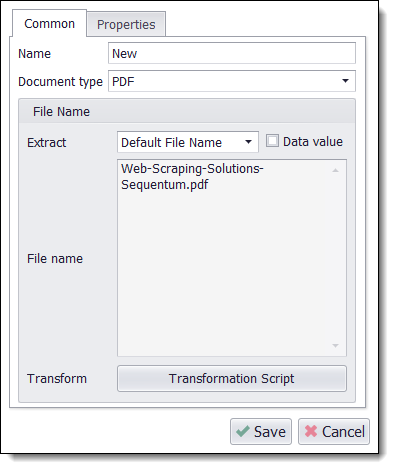
Page to PDF command.
Data Fields
If the agent is saving the PDF or HTML to a database, then by default this command will generate two data fields: one for the PDF or HTML data and another for the name of the PDF or HTML file. If the agent is saving the PDF or HTML to the file system, the command will generate only one data field containing the full file path to the PDF or HTML file.
File Name
From the drop-down menu, you can choose the page attribute that you want to use as the name.
Click the Transformation Script button to enter regular .NET expressions or write a .NET script that will transform the PDF file name to meet your requirements. See the Content Transformation Script topic for more information about content transformation scripts.
Use the Data Value option to specify that an agent data value will be used as file name. The agent data can come from a data provider, an input parameter or captured data.