A self-contained agent is a single executable file that includes all the required files to configure and run the agent. A self-contained agent does not need to be installed. When you want to configure or run the agent, simply click on the executable agent file, and the agent user interface will be displayed.
The first time the executable agent file is run, a sub-folder with the same name as the agent will be created in the folder where the executable file is located. This folder will store configuration information for the agent, so the folder should not be removed. If the folder is removed, all configuration changes you have made to the agent will be lost, and the agent will start with its default configuration.
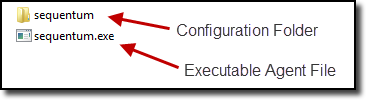
Upgrading a Self-Contained Agent
You can upgrade a self-contained agent by simply overriding the existing executable agent file with a new agent file. Any configuration changes you have made to the agent will not be lost, unless you delete the configuration folder.