A self-contained agent can use any input data that is supplied by a database. If an agent uses data from a CSV file, the file should be placed in the default agent input folder, and you should set the option to include input data when exporting the agent.
If an agent uses data from a Simple Data Provider, the standard self-contained user interface can be used by the end-user to edit the input data. A Simple Data Provider is only available in the self-contained user interface if the data provider property Public Provider is set to True. A public name for the data provider can also be specified. This public name will only be used in the self-contained user interface, and not in the Content Grabber editor.
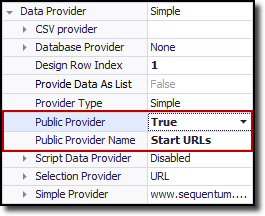
Allow Simple input data to be edited using
the self-contained user interface
An agent can have multiple public data providers, and each data provider can be selected from a drop down box as shown on the following figure.
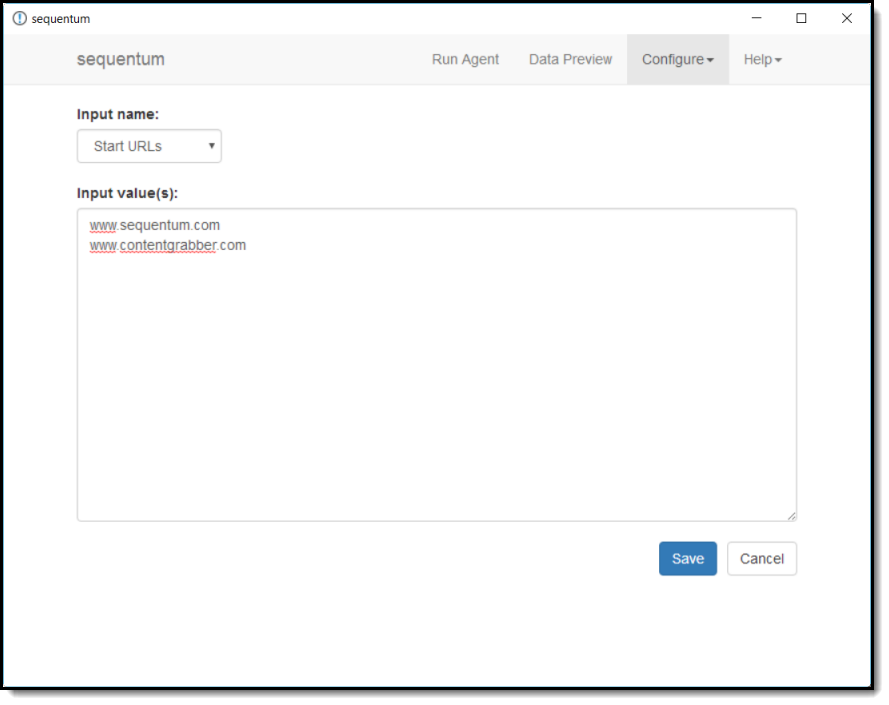
Simple input data can be edited using the self-contained user interface