Now that we have finished developing and testing the Cruise Direct Agent it is ready to use.
To run your agent, you simply click on the Run menu at the top left of the Content Grabber application then click the Run Agent arrow selection.
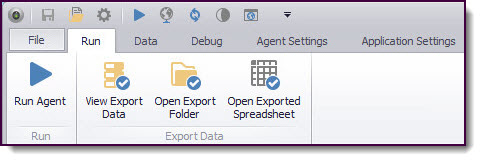
Content Grabber's Run menu selections
Note: if you have already scheduled your Agent to run at a later time or date, you can just leave it on your Internet enabled PC or Server and it will run automatically. Refer to Scheduling for more detail.