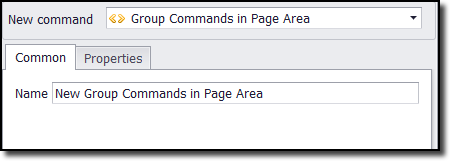Use a Group Commands in Page Area command to group commands together that have the same web selection. The command is similar to the Group command, but it has a corresponding web selection, and any web selection of the sub-commands will be relative to that selection.
Typically, you would choose this command when you need to split a single web element into separate fields. For example, a single web element may contain the entire address of a company, and several capture commands with the same web selection will be necessary to extract and split the address into separate fields such as street address, city, zip code, and state. If you group all the capture commands into a single Group Commands in Page Area command, then you only need to select the web element once. Also, if the page location of the address changes, you only need to change the web selection of the Group Commands in Page Area command. You can also add this command to your Template Library, so that you can reuse the command in another agent and only need to change the web selection.