Screenshot Log commands can be used to generate a log file that consists of a sequence of text entries with associated screenshots. This can be used in agents designed to test procedures on a website, to also produce simple documentation for the procedure. Please see the topic Website Testing & Documentation for more information.
Screenshot Log commands are ignored unless the agent is run using the button Create Screenshot Log from the Tools menu.
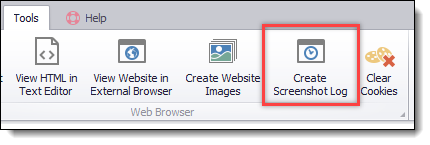
Press the Create Screenshot Log button to generate documentation.