This command selects a list of elements on a web page. The parent command and all of its sub-commands will execute once for each web element in the list, and the web selection of each sub-command will be relative to the current element in the list.
NOTE: All sub-commands will have the same parent selection. |
The figure below shows the Configure Agent Command panel after choosing Web Element List from the New command drop-down:
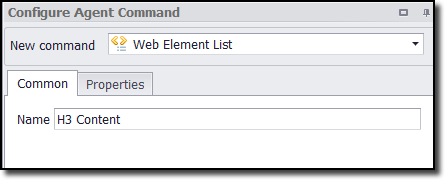
As we write above, the web selection of each sub-command will be relative to the current element in the list, but some commands can break the web-element list. If a command breaks a parent web-element list, then the sub-commands will no longer be relative to the web-element list. It's important to realize that any command that loads a new web page will always break a web-element list - since the elements in the web-element list don't exist on the new web page.
A command that loads a partial web page, or makes changes to a web page, may break a web-element list if the Break HTML Area property has been set to True.