An action command often loads new content. With the Browser action type, you can configure how content loads into a new web browser, the current web browser, or the parent web browser. You can also specify a different browser mode, as we explain below.
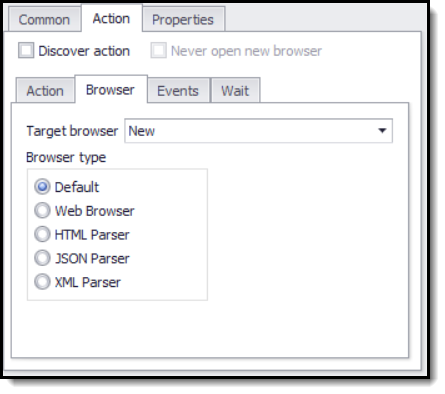
This Navigate Link command will open a web page in a new web browser
Uncheck the Discover Action box and then click the Browser tab to view these for the Target Browser:
•New. The action command loads content into a new web browser, and all sub-commands will operate in the new browser. To use this option, the action command must load a completely new page. Asynchronous actions, such as AJAX calls, cannot load content into a new web browser.
•Current. The action command loads content into the current web browser, and all sub-commands will operate in the new browser. Asynchronous actions, such as AJAX calls, can only load content into the current web browser.
•Parent. Some older websites may require child browsers to load content into the parent browser in order to function correctly, so this option should only be chosen in such cases. If an action command loads content into a new web browser, that new web browser becomes a child browser of the current web browser, and actions in the child browser can direct content into the parent browser. To use this option, the action command must load a completely new page.
Browser Mode
If you leave the default for the Target Browser (New), you can choose the browser mode:
•Default - The new web browser will be exactly the same type as the parent browser.
•Web Browser. The browser functions as a standard web browser, and it will download images and execute JavaScript.
•HTML Parser - the command does not start a new browser. Instead, the web page simply downloads and runs through a HTML parser. The HTML parser does not execute JavaScript and does not load frames, so it is faster and more reliable than a web browser. However, the parser does not work on websites that rely on JavaScript, and the parser may also be unable to submit some web forms (even when they don't rely on JavaScript).
•JSON Parser - the command does not start a new browser. Instead, it parses JSON content returned by a web server, and lets you easily extract content elements from the JSON content.
•XML Parser - the command does not start a new browser. Instead, it parses XML content returned by a web server, and lets you easily extract content elements from the XML content.
Note: You must reopen browser tab for any change in this setting to take effect. |